Yesterday i talked about how to use OpenDNS for browsing internet faster. After you have changed your DNS servers to OpenDNS as described in my previous post, you can customise the way you nrowse internet.
You can customise which websites to allow and which one to block. Apart from that you can customise these setting for your children in just one click. Also it will help stop phising attacks and viruses right at the DNS server level.
For accessing these settings and customising them, you need to create a account with OpenDNS on their website. The account creation is just like anyother signup and is free.
Just after you create a account with opendns , you need to add your computer there which is easy enough. After that you will see a screen like this.
In this settings page, you can see different options for you to play upon. When you click settings button, you will find in next page different options for you to customise. First one is for default settings.
 Here you can just click on minimal , low, moderate orhigh setting button. What each setting will do is described below it. Depending on your settings you can block porn, phising attacks, spambot and much more making your system more secure and safe from different bad stuff. Also you can use it to customise what your children will browse.
Here you can just click on minimal , low, moderate orhigh setting button. What each setting will do is described below it. Depending on your settings you can block porn, phising attacks, spambot and much more making your system more secure and safe from different bad stuff. Also you can use it to customise what your children will browse.
If you dont want these default settings, you can try custom setting where you can block individual categories.
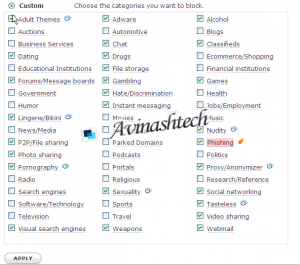 If you want more advance settings, you can click advance settings and you will find tons of settings to play on. You can even block individual domains in the settings.
If you want more advance settings, you can click advance settings and you will find tons of settings to play on. You can even block individual domains in the settings.
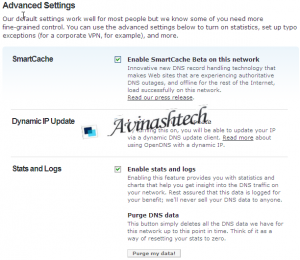

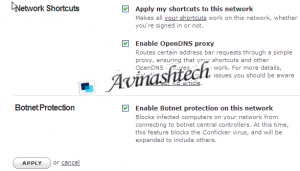
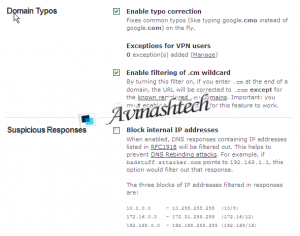 These settings themselves define what they do. I wont be going in detail about each one of these.
These settings themselves define what they do. I wont be going in detail about each one of these.
If you got any doubt , just leave a comment here and i will be more than happy to answer you.
So use OpenDNS and enjoy a faster, safer and smarter browsing.
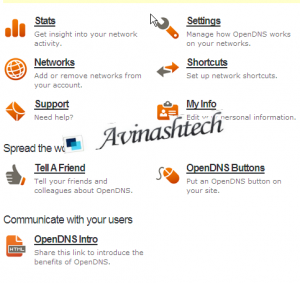

1 comments:
You shouldnt be copying my whole artcle here. Thats bad if you are really serious about blogging. Please give proper credit to orignal author and dont copy it fully. You have even used all my images.
Use the article as reference and give proper credit where its required
Post a Comment